描述
使用系统内置SMTP(system/library/mail/smtp.php)发邮件过程中,html邮件内容总是无法正确处理。
分析 OpenCart 3.x发邮件相关代码结构
mail接口
<?php
// system/library/mail.php
/**
* @package OpenCart
* @author Daniel Kerr
* @copyright Copyright (c) 2005 - 2017, OpenCart, Ltd. (https://www.opencart.com/)
* @license https://opensource.org/licenses/GPL-3.0
* @link https://www.opencart.com
*/
/**
* Mail class
*/
class Mail {
protected $to;
protected $from;
protected $sender;
protected $reply_to;
protected $subject;
protected $text;
protected $html;
protected $attachments = array();
public $parameter;
public function __construct($adaptor = 'mail') {
$class = 'Mail\\' . $adaptor;
// 根据参数adapter选择具提的实现
if (class_exists($class)) {
$this->adaptor = new $class();
} else {
trigger_error('Error: Could not load mail adaptor ' . $adaptor . '!');
exit();
}
}
// 一系列set函数
public function setTo($to) {.....}
public function setFrom($from) { {.....}}
public function setSender($sender) { {.....}}
public function setReplyTo($reply_to) { {.....}}
public function setSubject($subject) { {.....}}
public function setText($text) { {.....}}
public function setHtml($html) { {.....}}
public function addAttachment($filename) { {.....}}
//发送函数,调用adpater的send来完成发送
public function send() {
...............
foreach (get_object_vars($this) as $key => $value) {
$this->adaptor->$key = $value;
}
$this->adaptor->send();
}
}mail具体功能实现
- stmp.php实现
<?php
//system/library/mail/smtp.php
namespace Mail;
class Smtp {
public $smtp_hostname;
public $smtp_username;
public $smtp_password;
public $smtp_port = 25;
public $smtp_timeout = 5;
public $max_attempts = 3;
public $verp = false;
// send函数实现
public function send() {
.......
}
private function handleReply($handle, $status_code = false, $error_text = false, $counter = 0){}
}- mail.php实现
<?php
// system/library/mail/mail.php
namespace Mail;
class Mail {
// send函数实现
public function send() {
........
}
}opencart 3.x是如何使用mail接口的
以注册通知邮件为例子,catalog/controller/mail/register.php, index()
首先,从数据库读取配置config_mail_engine,作为参数传递给system/library/mail.php的构造函数。
$mail = new Mail($this->config->get('config_mail_engine'));然后设置一系列smtp参数
$mail->parameter = $this->config->get('config_mail_parameter');
$mail->smtp_hostname = $this->config->get('config_mail_smtp_hostname');
$mail->smtp_username = $this->config->get('config_mail_smtp_username');
$mail->smtp_password = html_entity_decode($this->config->get('config_mail_smtp_password'), ENT_QUOTES, 'UTF-8');
$mail->smtp_port = $this->config->get('config_mail_smtp_port');
$mail->smtp_timeout = $this->config->get('config_mail_smtp_timeout');设置发件信息
$mail->setTo($args[0]['email']);
$mail->setFrom($this->config->get('config_email'));
$mail->setSender(html_entity_decode($this->config->get('config_name'), ENT_QUOTES, 'UTF-8'));
$mail->setSubject(sprintf($this->language->get('text_subject'), html_entity_decode($this->config->get('config_name'), ENT_QUOTES, 'UTF-8')));
$mail->setHtml($this->load->view('mail/register', $data));发送
$mail->send();添加SwiftMailer支持
通过以上分析,我们知道,要想添加一种新的发件方法,只需要做到两步
- composer安装swiftmail, 命令行执行:composer require "swiftmailer/swiftmailer"
- 在system/library/mai文件夹添加swiftmailer.php。文件中实现一个包含send()函数的SwiftMailer类。
- 数据库中setting表中修改config_mail_parameter为SwiftMailer,使其成为当前使用的mail实现。
实现SwiftMailer类
<?php
/**
* Created by PhpStorm.
* User: shyandsy
* Date: 2/14/2019
* Time: 9:14 PM
*/
namespace Mail;
final class SwiftMailer
{
public $smtp_hostname;
public $smtp_username;
public $smtp_password;
public $smtp_port = 25;
public $smtp_timeout = 5;
public $max_attempts = 3;
public $verp = false;
public function send()
{
$transport = (new \Swift_SmtpTransport($this->smtp_hostname, $this->smtp_port))
->setUsername($this->smtp_username)
->setPassword($this->smtp_password);
$mailer = new \Swift_Mailer($transport);
$message = (new \Swift_Message($this->subject))
->setFrom([$this->from => $this->sender])
->setTo([$this->to])
->setReplyTo($this->from, $this->sender)
->setCharset('utf-8');
if($this->html){
$message->setContentType("text/html");
$message = $message->setBody($this->html);
}else{
$message->setContentType("text/plain");
$message = $message->setBody($this->text);
}
//逐个加载附件
foreach ($this->attachments as $attachment) {
if (file_exists($attachment['file'])) {
$message->attach(Swift_Attachment::fromPath($attachment['file'], 'image/jpeg')->setFilename(basename($attachment['filename'])));
}
}
//发出
try {
$mailer->send($message);
} catch (\Swift_ConnectionException $e) {
trigger_error("There was a problem communicating with SMTP: " . $e->getMessage());
exit();
} catch (\Swift_TransportException $e){
trigger_error("There was a problem transport with SMTP: " . $e->getMessage());
exit();
}
}
}修改数据库,让SwiftMailer成为当前mail实现
数据库中执行以下SQL命令即可
UPDATE `oc_setting` SET `value` = 'swiftmailer' WHERE (`key` = 'config_mail_engine');后台设置中添加swiftmailer
- view中添加:admin/view/template/setting/setting.twig
{% if config_mail_engine == 'mail' %}
<option value="mail" selected="selected">{{ text_mail }}</option>
{% else %}
<option value="mail">{{ text_mail }}</option>
{% endif %}
{% if config_mail_engine == 'smtp' %}
<option value="smtp" selected="selected">{{ text_smtp }}</option>
{% else %}
<option value="smtp">{{ text_smtp }}</option>
{% endif %}
<!--增加swiftmailer-->
{% if config_mail_engine == 'swiftmailer' %}
<option value="swiftmailer" selected="selected">{{ text_swiftmailer }}</option>
{% else %}
<option value="swiftmailer">{{ text_swiftmailer }}</option>
{% endif %}- language中增加text_swiftmailer,admin/language/xxxx/setting/setting.twig
$_['text_swiftmailer'] = 'SwiftMailer';测试
截个图吧
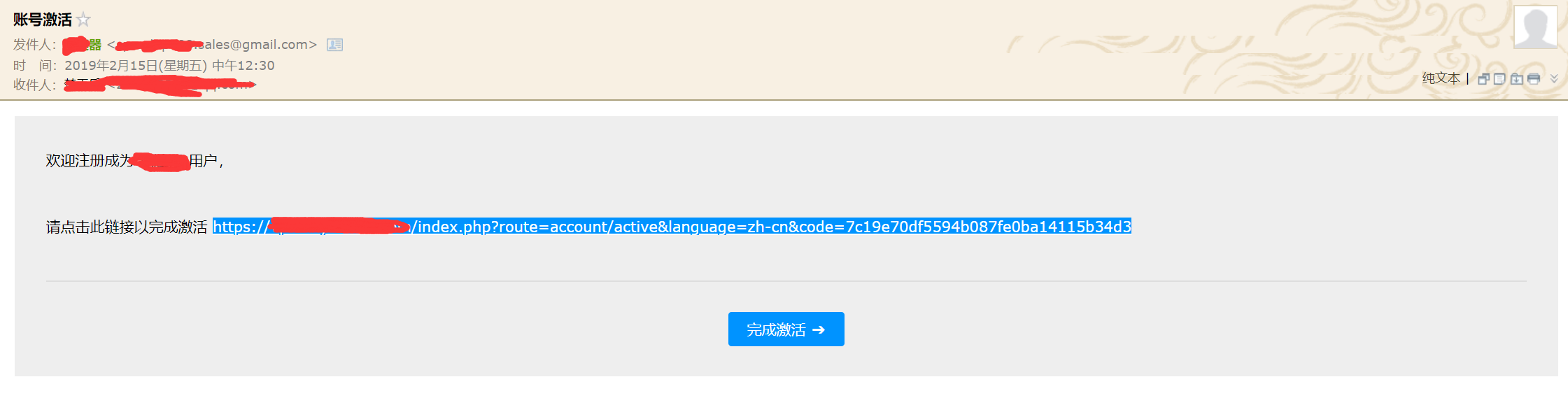
不错哦,赞一个。