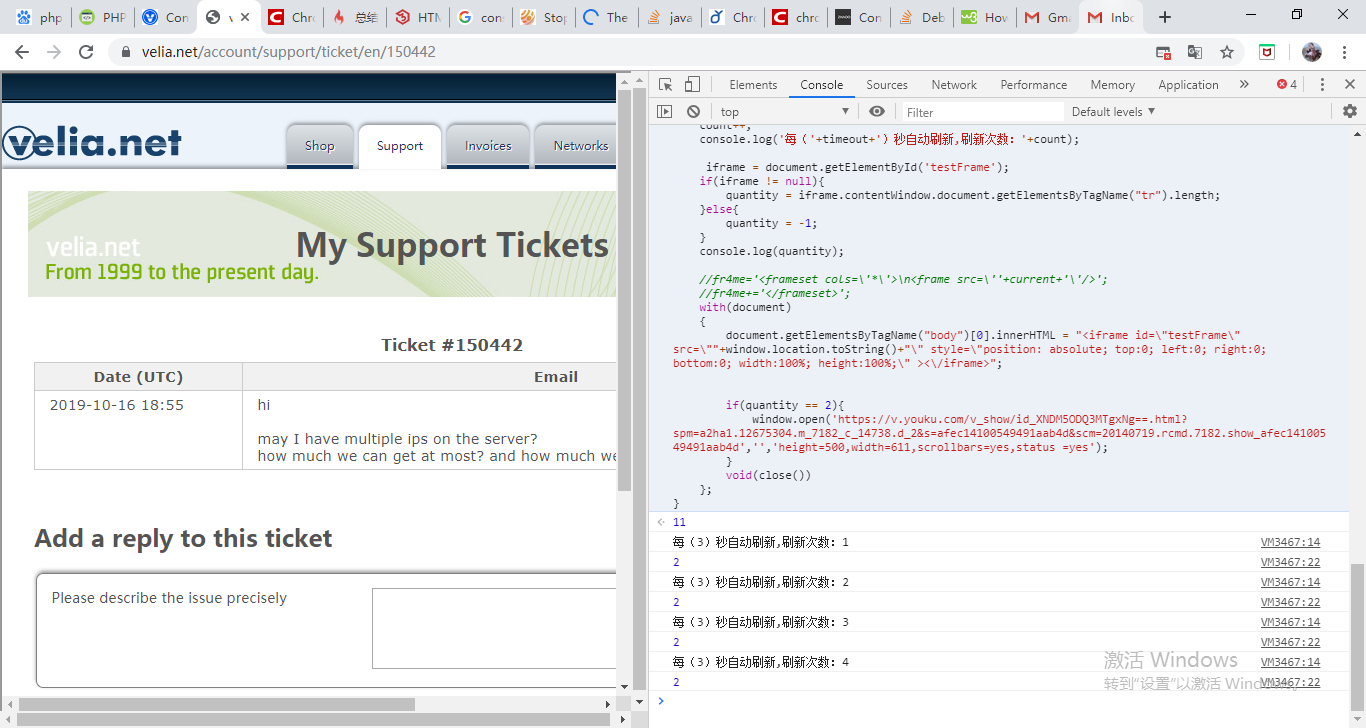背景
二半夜在某服务器网站提交了一个ticket,时间紧迫,我需要第一时间看到对方回复,但我又不想坐在电脑前面干等,如何破?
是不是可以写一个js脚本监控页面内容变动,然后通过某种方式叫醒我?
实现
- chrome console里实现自动刷新页面
参考链接1里的方法可以做到了。
timeout=prompt("Set timeout (Second):");
count=0
current=location.href; // 获取当前的URL
if(timeout>0)
setTimeout('reload()',1000*timeout);
else
location.replace(current); // 时间间隔不大于0,仅刷新一次
function reload(){
setTimeout('reload()',1000*timeout); // timeout秒后执行reload函数,实现无限循环刷新
count++;
console.log('每('+timeout+')秒自动刷新,刷新次数:'+count);
fr4me='<frameset cols=\'*\'>\n<frame src=\''+current+'\'/>';
fr4me+='</frameset>';
with(document)
{
write(fr4me);
void(close())
};
}这段代码很简单啊,首先要求用户输入一个刷新价格时间。然后调用reload, reload()里面设定计时器,通过iframe实现页面刷新。
- 刷新页面之后统计table里面tr的数量,当前是2,那么大于2的时候,就可以认为有新内容回复了
如何用document对象获得iframe里面的节点。经过实验,可以如此实现
// 通过document获得iframe对象
iframe = document.getElementById('testFrame');
if(iframe != null){
// 通过 iframe.contentWindow.document获得iframe中的ducument对象
quantity = iframe.contentWindow.document.getElementsByTagName("tr").length;
}else{
quantity = -1;
}
console.log(quantity);- 如何叫醒我?
看了下youku视频是可以自动播放的,那么打开youku视频连接就可以了
window.open('https://v.youku.com/v_show/id_XNDM5ODQ3MTgxNg==.html?spm=a2ha1.12675304.m_7182_c_14738.d_2&s=afec14100549491aab4d&scm=20140719.rcmd.7182.show_afec14100549491aab4d','','height=500,width=611,scrollbars=yes,status =yes');实现
我就不重构这段代码了,想更整洁自己封函数就好了
timeout=prompt("Set timeout (Second):");
count=0
current=location.href; // 获取当前的URL
if(timeout>0){
setTimeout('reload()',1000*timeout);
} else {
location.replace(current); // 时间间隔不大于0,仅刷新一次
}
function reload(){
if(count <= 2){
setTimeout('reload()',1000*timeout); // timeout秒后执行reload函数,实现无限循环刷新
}
count++;
console.log('每('+timeout+')秒自动刷新,刷新次数:'+count);
iframe = document.getElementById('testFrame');
if(iframe != null){
quantity = iframe.contentWindow.document.getElementsByTagName("tr").length;
}else{
quantity = -1;
}
console.log(quantity);
with(document)
{
document.getElementsByTagName("body")[0].innerHTML = "<iframe id=\"testFrame\" src=\""+window.location.toString()+"\" style=\"position: absolute; top:0; left:0; right:0; bottom:0; width:100%; height:100%;\" ><\/iframe>";
if(quantity > 2){
window.open('https://v.youku.com/v_show/id_XNDM5ODQ3MTgxNg==.html?spm=a2ha1.12675304.m_7182_c_14738.d_2&s=afec14100549491aab4d&scm=20140719.rcmd.7182.show_afec14100549491aab4d','','height=500,width=611,scrollbars=yes,status =yes');
}
void(close())
};
}效果